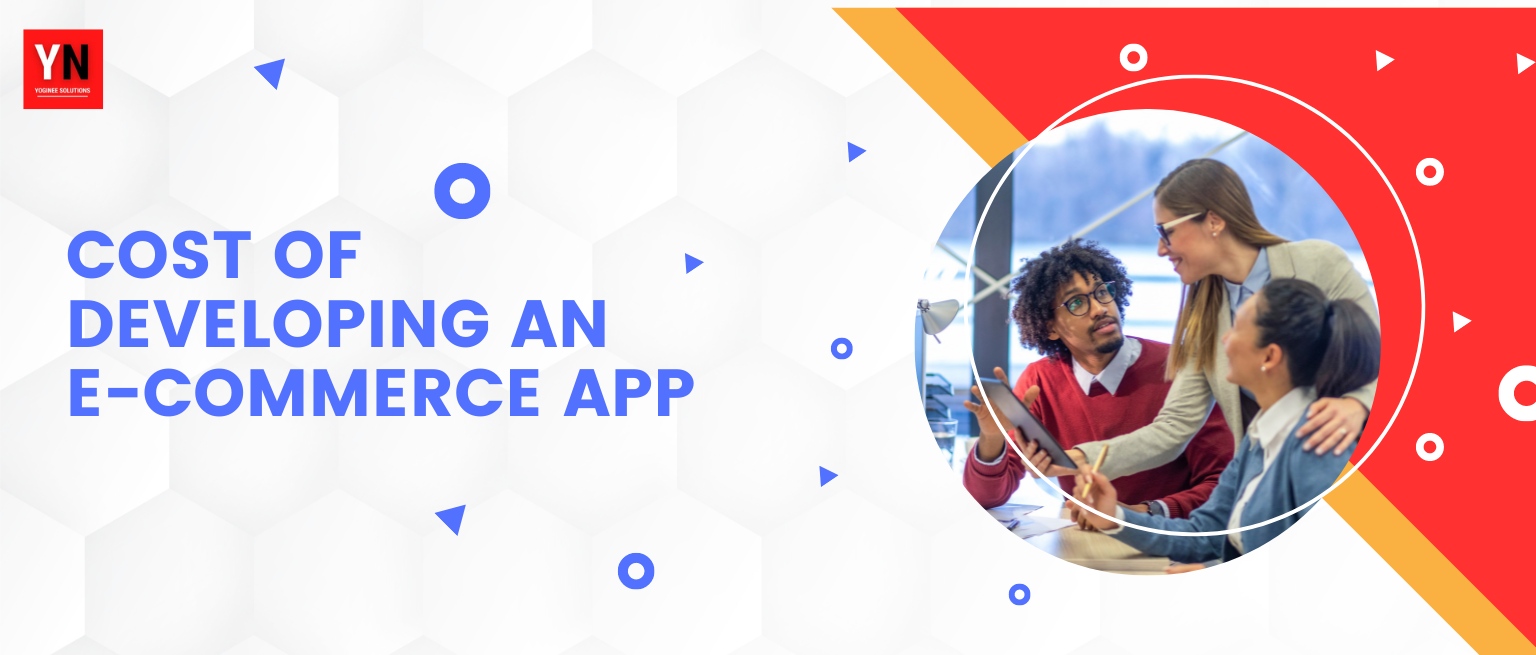In today’s fast-paced business landscape, staying competitive requires efficient and effective management of resources, data, and processes. Epicor ERP System is a perfect solution that offers a wide range of modules and functionalities designed to streamline various aspects of your business, from finance and inventory management to production planning and customer relationship management (CRM). With its robust features and benefits, Epicor ERP System has become a top choice for businesses of all sizes and industries.
As a leading provider of Epicor ERP System integration services, we understand the importance of leveraging advanced technology for streamlined business operations and growth. In this guide, we will provide you with a comprehensive overview of Epicor ERP System
Overview of the Powerful Business Management Software

Epicor ERP System is a modular and industry-specific software designed to manage critical business processes across an organization. With comprehensive functionalities for accounting and finance, human resources, customer management, supply chain, inventory, distribution, and manufacturing production management, Epicor ERP System serves as a powerful tool for optimizing operations and driving growth.
One of Epicor’s key strengths is its ability to adapt to newer technologies, such as the Industrial Internet of Things (IIoT). Through seamless integration with Advanced MES (manufacturing execution software) that connects machines with sensors and programmable logic controllers (PLCs) on the shop floor, Epicor ERP System leverages IIoT to enable real-time data collection, analysis, and decision-making, enhancing efficiency and productivity in the manufacturing process.
In addition to its robust manufacturing capabilities, Epicor also offers advanced omnichannel solutions, including eCommerce software, for retailers. This empowers businesses with comprehensive tools to manage their entire retail operations, from inventory and sales to customer interactions, across multiple channels in a seamless and integrated manner.
Whether deployed on-premises or as a cloud-based SaaS ERP solution, Epicor ERP System provides industry-specific functionality, cutting-edge technologies, and innovative features to help businesses streamline their operations, gain a competitive edge, and achieve their growth objectives.
Exploring the Essential Features and Modules of the Epicor ERP System
Epicor ERP (Enterprise Resource Planning) is a comprehensive software solution designed to help businesses manage their operations, streamline processes, and enhance productivity. It offers a wide range of features and modules that cater to various aspects of a company’s operations, from finance and accounting to supply chain management and customer relationship management.
Let’s take a closer look at some of the essential features and modules of the Epicor ERP system.
1. Financial Management:
The financial management module of Epicor ERP allows businesses to effectively manage their financial processes, including general ledger, accounts receivable, accounts payable, cash management, and financial reporting. It provides real-time visibility into financial data, enables efficient financial planning and budgeting, automates financial processes, and ensures compliance with accounting standards.
2. Supply Chain Management:
Epicor ERP’s supply chain management module helps businesses optimize their supply chain processes, including procurement, inventory management, demand forecasting, and production planning. It provides insights into the entire supply chain, enables effective collaboration with suppliers, manages inventory levels, reduces stockouts, and streamlines procurement processes to improve overall supply chain efficiency.
3. Manufacturing Management:
The manufacturing management module of Epicor ERP offers a comprehensive set of tools for managing manufacturing operations, including production planning, scheduling, material management, shop floor control, and quality management. It helps businesses optimize their manufacturing processes, improve production efficiency, reduce costs, and ensure product quality and compliance with industry standards.
4. Customer Relationship Management:
Epicor ERP’s customer relationship management module allows businesses to manage their interactions with customers and prospects, including sales, marketing, and customer service. It provides tools for managing sales leads, tracking opportunities, managing customer accounts, and providing exceptional customer service. It helps businesses improve customer satisfaction, streamline sales processes, and enhance customer engagement.
5. Human Capital Management:
The human capital management module of Epicor ERP helps businesses manage their workforce effectively, including recruitment, employee onboarding, benefits administration, performance management, and employee self-service. It enables businesses to attract and retain top talent, manage employee data, streamline HR processes, and ensure compliance with labor laws.
6. Business Intelligence and Reporting:
Epicor ERP’s business intelligence and reporting module provides powerful tools for analyzing and reporting on business data. It offers a wide range of pre-built reports and dashboards, as well as ad-hoc reporting capabilities, to enable businesses to gain insights into their operations, identify trends, and make informed decisions based on real-time data.
7. Mobility and Collaboration:
Epicor ERP offers mobile applications that allow users to access and interact with the system on their mobile devices. These applications provide real-time access to critical business information, enabling users to make informed decisions on the go. The system also offers collaboration tools, such as document management and workflow automation, to facilitate communication and collaboration among teams.
8. Cloud and Multi-Tenant Deployment:
Epicor ERP can be deployed on-premises or in the cloud, providing businesses with flexibility in choosing the deployment model that best suits their needs. The cloud deployment option offers the benefits of scalability, accessibility, and cost-effectiveness, while the multi-tenant deployment option allows multiple companies to share the same instance of the software, reducing IT overhead and maintenance costs.
Which Types of Businesses Use Epicor?
Epicor ERP system and business management software are utilized by businesses of various sizes, although the majority of Epicor customers fall into the mid-market category. With customers spanning across 150 countries, Epicor has a strong presence in the United States.
Epicor ERP system is employed by businesses operating in diverse industries such as:
- Manufacturing
- Distribution
- Retail
- Lumber and Building Materials
- Automotive
- Services
Epicor provides service and asset management software solutions that are well-suited for manufacturers and businesses in the service industry, offering support for both field service and centralized service operations.
Companies in search of a comprehensive management system that aligns with technology advancements, industry best practices, and government compliance requirements often choose Epicor software. Notably, industry research firm Gartner classifies Epicor as a Visionary in its mid-sized company report.
Benefits of Epicor ERP System for Business
- Streamlined Operations: Epicor ERP system integrates and automates various business processes such as finance, inventory management, production, procurement, and sales, resulting in streamlined operations and improved efficiency.
- Real-time Visibility: With Epicor ERP, businesses can access real-time data and insights about their operations, sales, and finances, enabling them to make informed decisions quickly and accurately.
- Enhanced Collaboration: It promotes collaboration across different departments and teams within the organization, facilitating better communication, coordination, and teamwork.
- Improved Inventory Management: Epicor ERP helps businesses optimize their inventory levels by providing accurate information about stock levels, demand forecasting, and supply chain management, leading to reduced stockouts and overstocks, and improved customer satisfaction.
- Enhanced Customer Relationship Management: Includes robust customer relationship management (CRM) features that allow businesses to manage their sales, marketing, and customer service activities effectively, resulting in improved customer satisfaction and loyalty.
- Increased Cost Savings: Helps businesses identify cost-saving opportunities by providing insights into operational inefficiencies, reducing manual and redundant tasks, optimizing inventory levels, and improving procurement processes.
- Better Compliance and Reporting: Enables businesses to comply with industry regulations and reporting requirements by providing accurate and timely data, generating reports, and automating compliance processes.
- Scalability and Flexibility: Epicor ERP system is highly scalable and flexible, allowing businesses to adapt to changing business needs, expand operations, and support growth strategies.
- Enhanced Productivity: Automates repetitive tasks, eliminates manual data entry, and provides real-time insights, leading to improved productivity and reduced errors.
- Mobile Access: Epicor ERP provides mobile access, allowing businesses to access critical information and perform tasks on the go, enabling faster decision-making and increased productivity.
How to Implement & Use Epicor?
Epicor is an enterprise resource planning (ERP) software that is used to manage and streamline various business processes, including manufacturing, distribution, finance, human resources, and customer relationship management. Implementing and using Epicor typically involves the following steps:
- Planning: Define your goals and objectives for implementing Epicor. Identify the specific business processes you want to streamline and the outcomes you expect to achieve. Create a project plan, allocate resources, and establish timelines.
- Installation: Install the Epicor software on your servers or use a cloud-based hosting solution. Follow the installation instructions provided by Epicor, and ensure that your hardware and software meet the system requirements.
- Configuration: Configure Epicor to align with your business processes. This includes setting up company and user profiles, defining master data (e.g., customers, vendors, items), and configuring system settings (e.g., fiscal calendars, currencies).
- Data Migration: Transfer your existing data (e.g., customer data, inventory data) into Epicor. This may involve data mapping, data cleansing, and data validation to ensure the accuracy and integrity of the data in Epicor.
- Training: Provide comprehensive training to your employees on how to use Epicor effectively. This may include training sessions, workshops, and documentation. Ensure that your employees understand how to use the various modules and functionalities of Epicor relevant to their roles and responsibilities.
- Testing: Conduct thorough testing of Epicor to ensure that it is functioning correctly and meeting your business requirements. Test different scenarios and use cases, and resolve any issues or defects identified during testing.
- Go-live: Once you are confident that Epicor is ready for production use, you can go-live by making it available to your employees for day-to-day operations. Monitor the system closely during the initial days of go-live to address any issues or concerns that may arise.
- Continuous Improvement: Continuously review and optimize your use of Epicor to achieve the best results. Regularly assess your business processes, review system performance, and gather feedback from users to identify areas for improvement and implement enhancements as needed.
Best Practices for Implementing Epicor ERP System
- Define Clear Objectives: Before starting the implementation process, clearly define your objectives and goals for the Epicor ERP system. Identify what you want to achieve with the system, such as improving efficiency, streamlining processes, or enhancing reporting capabilities. Having clear objectives will help guide the implementation process and ensure alignment with your organization’s strategic goals.
- Form a Cross-Functional Implementation Team: Create a cross-functional team with representatives from different departments in your organization. This team will be responsible for overseeing the implementation process, coordinating with various stakeholders, and ensuring that the system is implemented according to the defined objectives. Include members from key departments such as finance, operations, procurement, and IT to ensure comprehensive input and buy-in from all areas of the organization.
- Conduct Thorough Business Process Analysis: Before implementing Epicor ERP, conduct a thorough analysis of your existing business processes. Identify areas that need improvement or redesign to align with best practices and take advantage of the system’s capabilities. Use this analysis to create a blueprint for the new processes that will be implemented with Epicor ERP.
- Ensure Data Quality and Accuracy: Data is the foundation of any ERP system. Make sure that your data is accurate, complete, and relevant before migrating it to Epicor ERP. Cleanse and validate your data to avoid issues such as duplicate records, incorrect entries, and data inconsistencies. This will help ensure that your Epicor ERP system starts with a solid foundation of reliable data.
- Plan for Change Management: ERP implementation can bring significant changes to an organization, including changes to processes, roles and responsibilities, and job functions. Plan for change management by engaging employees early in the process, communicating the benefits of the new system, and providing training and support to help them adapt to the changes. Address any concerns or resistance from employees to ensure a smooth transition.
- Follow Best Practices for Configuration and Customization: Epicor ERP offers a high level of configurability and customization. However, it’s important to follow best practices and avoid unnecessary customization that can complicate the system and make upgrades and maintenance challenging. Stick to out-of-the-box functionality as much as possible and only customize where it is absolutely necessary to meet your specific business requirements.
- Test Rigorously: Before going live with Epicor ERP, thoroughly test the system in a controlled environment to identify and fix any issues or bugs. Conduct different types of testing, including unit testing, integration testing, and end-to-end testing, to ensure that the system is working as expected and meeting the defined objectives.
- Plan for Continuous Improvement: ERP implementation is not a one-time event but an ongoing process. Plan for continuous improvement by regularly reviewing and optimizing your business processes, monitoring system performance, and addressing any gaps or issues that arise post-implementation. Continuously train and educate your users to fully utilize the capabilities of the system and drive ongoing improvements in your organization.
- Engage Vendor Support: Epicor provides support services, including training, documentation, and technical support. Make sure to engage with Epicor’s support team for assistance during the implementation process and after go-live. Leverage their expertise and resources to address any technical issues, get guidance on best practices, and optimize the performance of your Epicor ERP system.
- Monitor Key Metrics and Performance: Establish key performance indicators (KPIs) and metrics to monitor the performance of your Epicor ERP system. Regularly review and analyze these metrics to identify areas for improvement, track progress towards your defined objectives, and make data-driven decisions to optimize the system’s performance.
How Much Does Epicor ERP System Cost?
| Pricing | Organization Size |
|---|---|
| $20 – $50 per user per month | Small businesses |
| $50 – $200 per user per month | Medium-sized businesses |
| Over $200 per user per month | Large businesses |
*Note: Pricing for Epicor ERP software may vary and it’s always best to consult the respective vendors for up-to-date and accurate pricing information.
Maximize Your Business Management with Yoginee Epicor ERP Solutions
Yoginee Solutions can provide valuable assistance in utilizing business management platforms like Epicor. Here are some ways how Yoginee Solutions can help:
| Implementation | We can seamlessly implement Epicor ERP software, ensuring that it is tailored to your specific business requirements. They can assist in setting up the system, configuring modules, and integrating it with other business applications. |
| Customization | We customize Epicor ERP to meet your unique business needs. They can develop custom workflows, reports, and dashboards to provide you with actionable insights and improve operational efficiency. |
| Training and Support | We provide comprehensive training to your team on how to effectively use Epicor ERP. They can also offer ongoing support, troubleshooting, and maintenance services to ensure smooth operations and minimize downtime. |
| Business Process Optimization | We analyze your existing business processes and identify areas for improvement. They can help you streamline processes, automate repetitive tasks, and optimize workflows using Epicor ERP, resulting in increased productivity and cost savings. |
| Data Management and Integration | We assist you in managing and integrating data within Epicor ERP. They can help you with data migration, data cleansing, and data integration with other systems to ensure accurate and consistent data across your organization. |
| Upgrades and Enhancements | We timely upgrades and enhancements of Epicor ERP to take advantage of the latest features and improvements. They can ensure that your system is always up-to-date and aligned with your business goals. |
| Reporting and Analytics | We leverage the reporting and analytics capabilities of Epicor ERP to gain insights into your business performance, identify trends, and make data-driven decisions. They can create customized reports and analytics dashboards to provide you with real-time visibility into your operations. |
Conclusion
Epicor ERP system is a powerful tool for mastering business management, offering comprehensive solutions for streamlining operations, improving efficiency, and maximizing profitability.
With its robust features, scalability, and flexibility, Epicor ERP empowers businesses to optimize their processes, make data-driven decisions, and stay ahead in today’s competitive landscape. For expert ERP solution consulting and implementation, Contact Yoginee Solutions, the leading provider of ERP solutions.
Partner with us to unlock the full potential of Epicor ERP and drive your business toward success. Get in touch with us today!